Understanding the Ethnography Process
1. Fly-on-the-Wall Observation
For our problem statement, we chose university restaurants as the primary location, and university students were our targeted audience. We began with a "fly-on-the-wall" observation, immersing ourselves in the environment as passive observers. We joined the students in line and sat around the restaurant to observe and take notes.
We focused on observing key behaviors such as food preferences, types of orders, and payment methods. Each person spent 2 to 4 hours observing during different times of the day at Union South.
In order to match the environment and avoid any biases, we took notes on our laptops and mobile phones based on the situation we were in. For example, while standing in line, we used our mobile phones to collect notes, and while observing the restaurant from a distance, we used our laptops for observation.
Observation Insights:
- Students spend an average of 5 to 15 minutes ordering and receiving food, depending on the time of day.
2. In-depth Interviews
After gathering observations, we developed detailed interview questions to dive deeper into the issues students face. Our goal was to collect firsthand insights from students about their experiences and potential solutions. We selected a representative sample of students and scheduled interviews with them.
These semi-structured interviews allowed us to gather valuable insights from the students, particularly about their pain points and suggestions for a more efficient ordering experience.
During the interviews, we asked the participants a series of carefully crafted questions that were designed to elicit detailed and informative responses. These questions covered a wide range of topics, including the specific problems that people are facing, their experiences with these problems, and their suggestions for potential solutions. We also asked follow-up questions to clarify any unclear responses and to dig deeper into the issues at hand.
Interview Insights:
- Students found waiting in line frustrating, particularly during peak hours between classes.
- They appreciated the idea of pre-ordering food but needed assurance that it would save them significant time.
3. Focus Group Discussions
In our focus group discussions, we gathered a small group of students to discuss their thoughts on our solution. We shared the problem statement and encouraged participants to provide detailed feedback and ideas for improvement.
We recorded the focus group sessions with the participants' permission and took notes to analyze later.
Focus Group Insights:
- Students expressed interest in a cross-platform app that would allow them to order food from their classes.
- They valued the convenience of scheduling food pickups but wanted more control over customization options for orders.
Data
Below is summarized sample data from interviews with students, highlighting their experiences with food ordering and suggestions for improvement.
Aishwarya
Used Online Food Apps: Yes
Convenience: Saved time, cheaper with discounts.
Union South Experience: Enjoyed local ice creams and juices.
Recommend an App: Maybe, prefers vegetarian food, would benefit from skipping long queues.
System Feedback: Supports time-saving apps, recommends expanding to all university-affiliated restaurants.
Helen
Used Online Food Apps: Occasionally, when offers are available.
Convenience: Helped manage time between work.
Union South Experience: Not visited; prefers other local restaurants.
Recommend an App: Yes, supports saving time and minimizing physical strain.
System Feedback: Recommends including Concord Thunder and other affiliated restaurants.
Sourabh
Used Online Food Apps: Frequently, found them useful.
Convenience: Prefers lightweight apps with simple UI due to limited phone memory.
Union South Experience: Visited when rushing between classes.
Recommend an App: Yes, supports online ordering to save time.
System Feedback: Suggests adding delivery services for added convenience.
Field Notes and Annotations
Key Insights
- Long Wait Times: Students often avoid long lines, especially during peak hours.
- Pre-Ordering Preference: Many students favor a pre-ordering system to skip lines.
- Mobile Payments: Wiscard and mobile payments are preferred methods.
- Time Efficiency: Students prioritize saving time between classes.
Observations
Through our observations, we identified recurring behaviors such as the tendency of students to check lines before deciding whether to wait or leave. Pre-ordering offers a significant advantage during peak times.
Annotations
Key annotations highlight that takeaway orders are preferred, particularly for students rushing between classes. A pre-ordering feature would reduce the stress of waiting in line.
View Full Data and Field Notes
For detailed field notes, annotations, and full data, click here to view the full project on GitHub.
Models
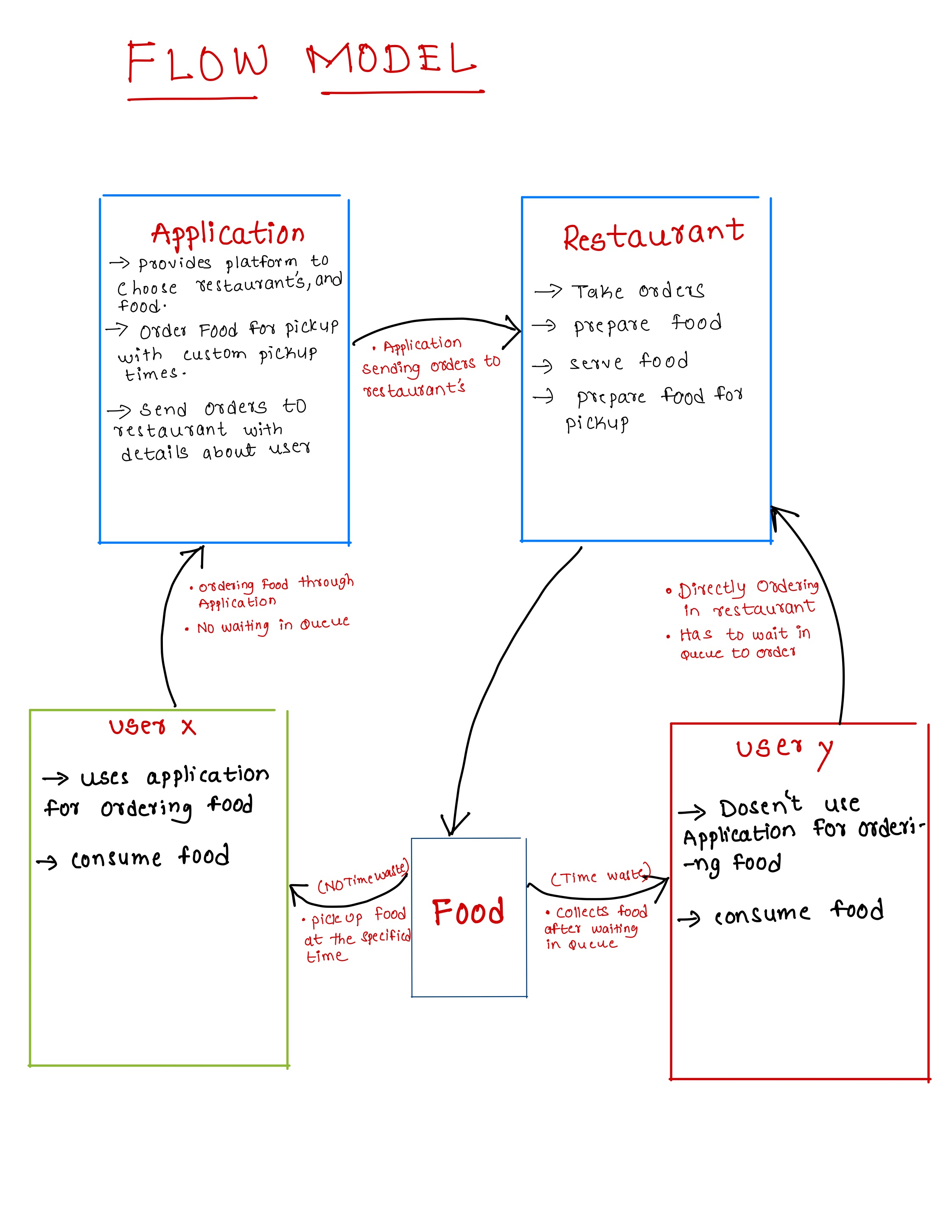
Flow Model
A flow model visualizes the movement of information and interaction between users and the system, helping to map out how tasks are completed.
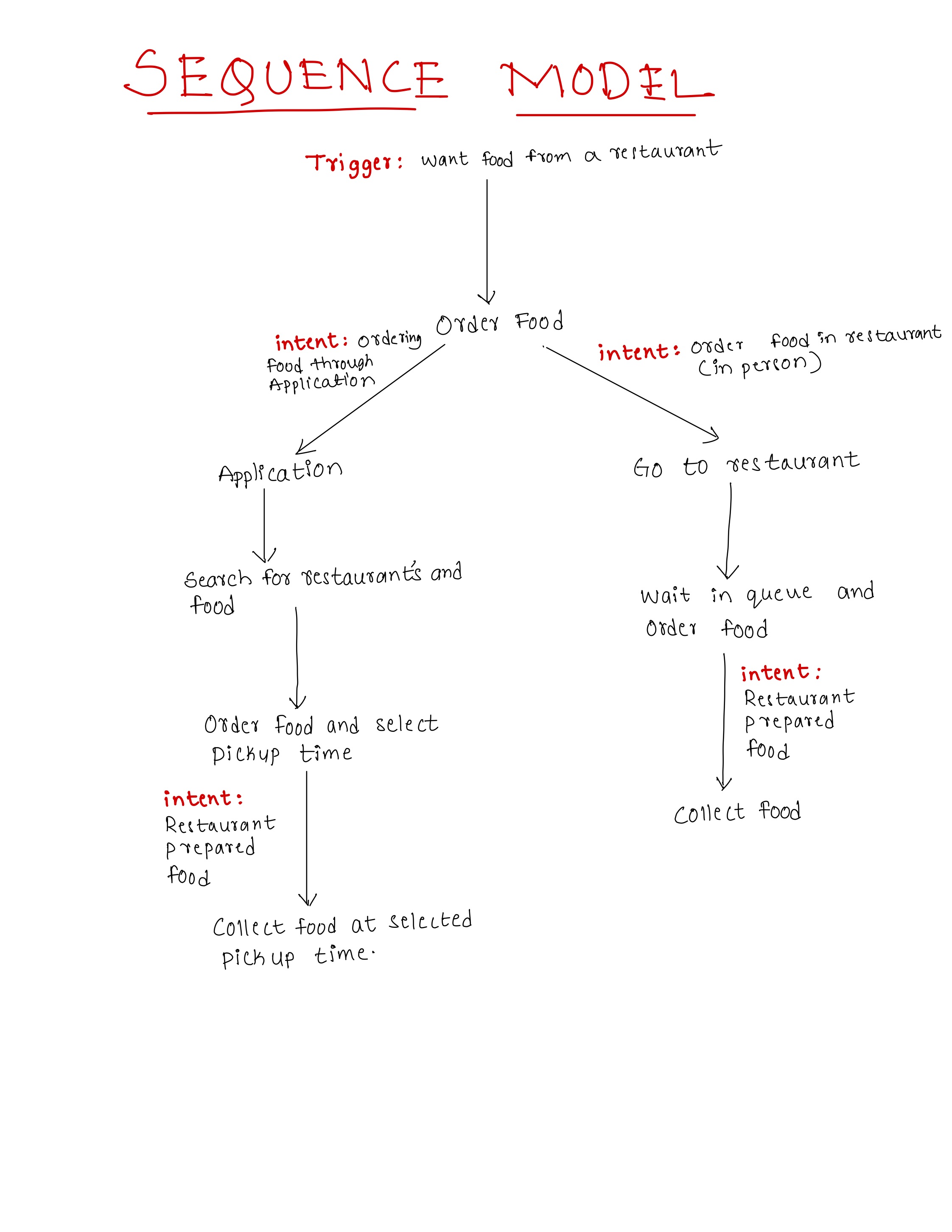
Sequence Model
A sequence model outlines the order of activities performed by users, focusing on the sequence of actions in completing tasks.
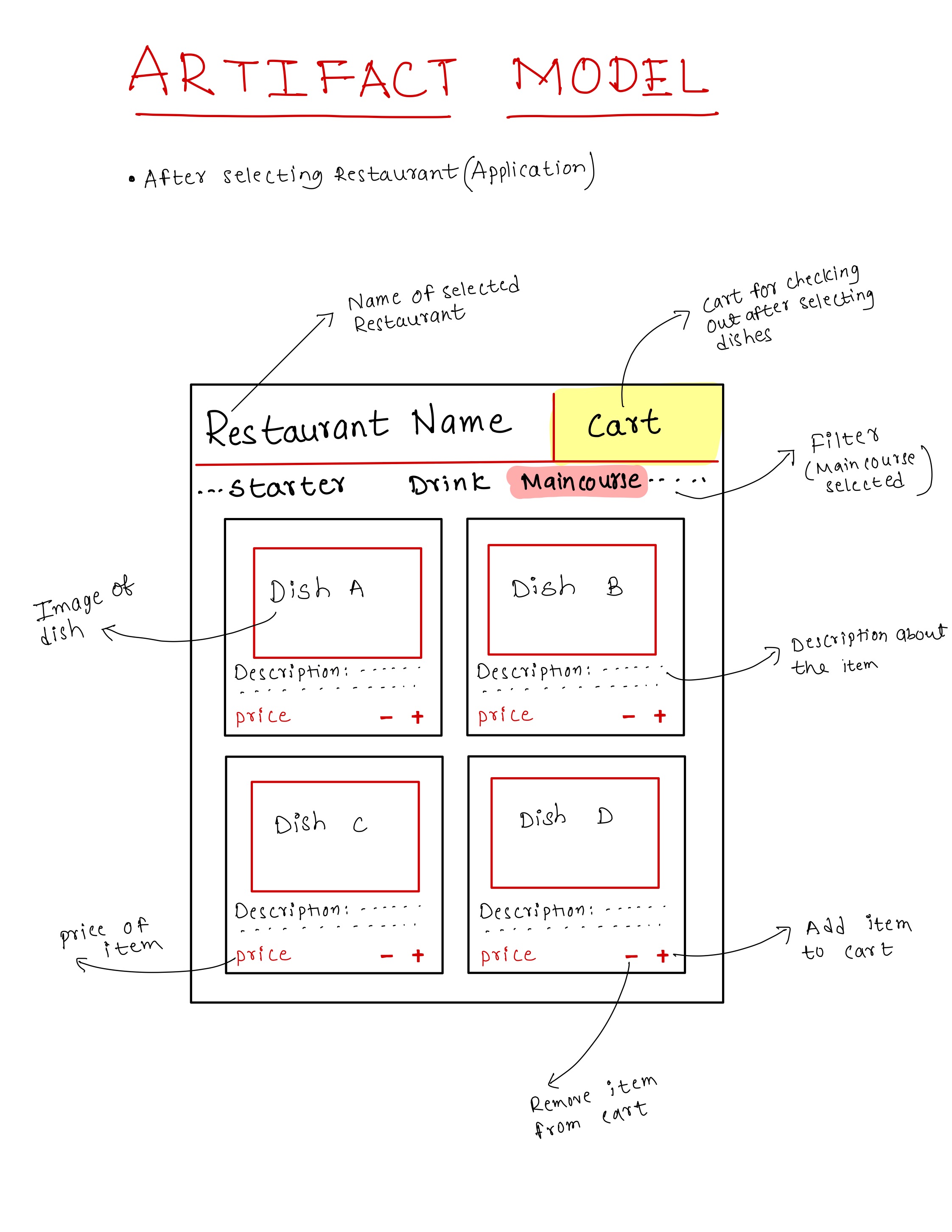
Artifact Model
An artifact model documents the physical or digital tools and objects used by users, such as devices, receipts, or notifications.
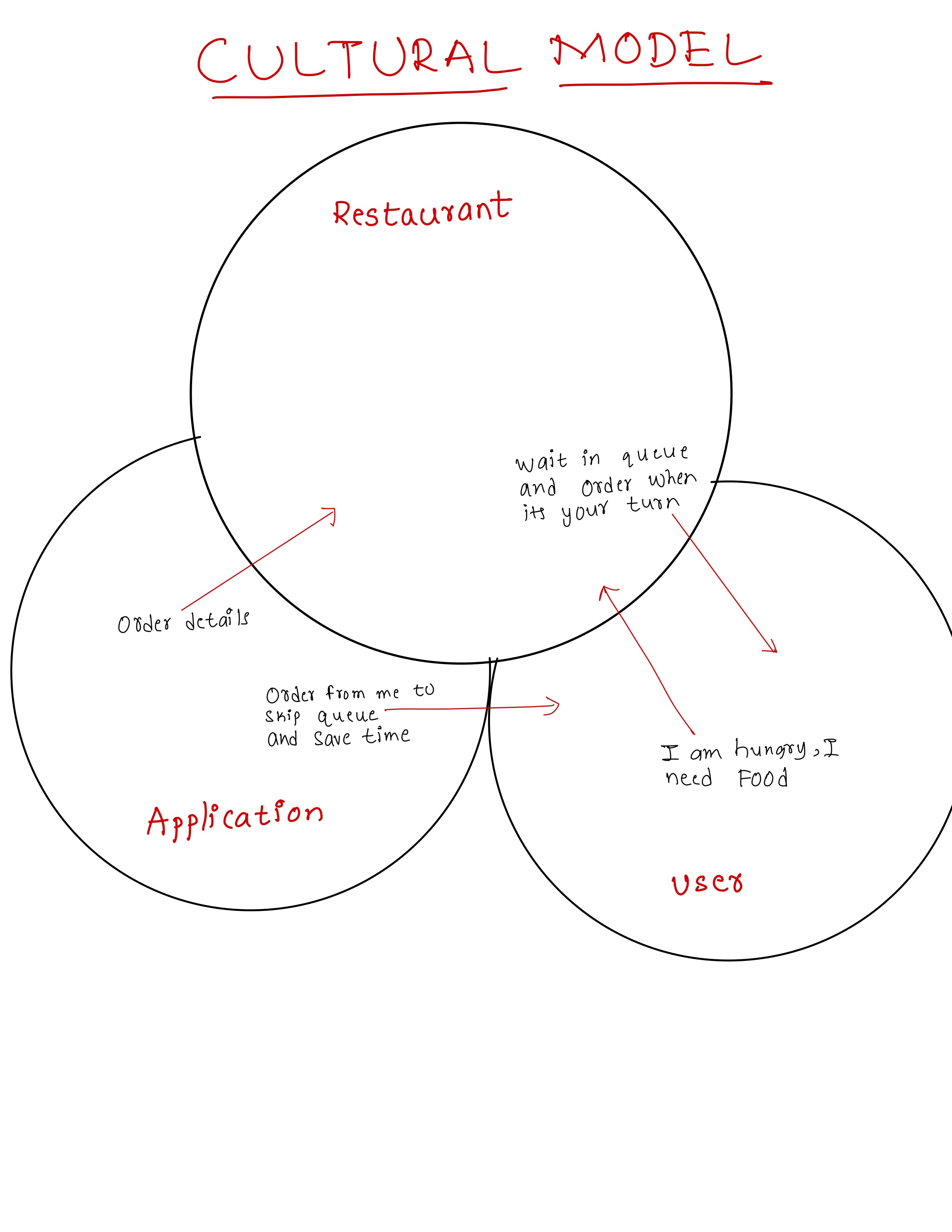
Cultural Model
A cultural model illustrates the social, cultural, and environmental factors influencing users’ behavior within a system.
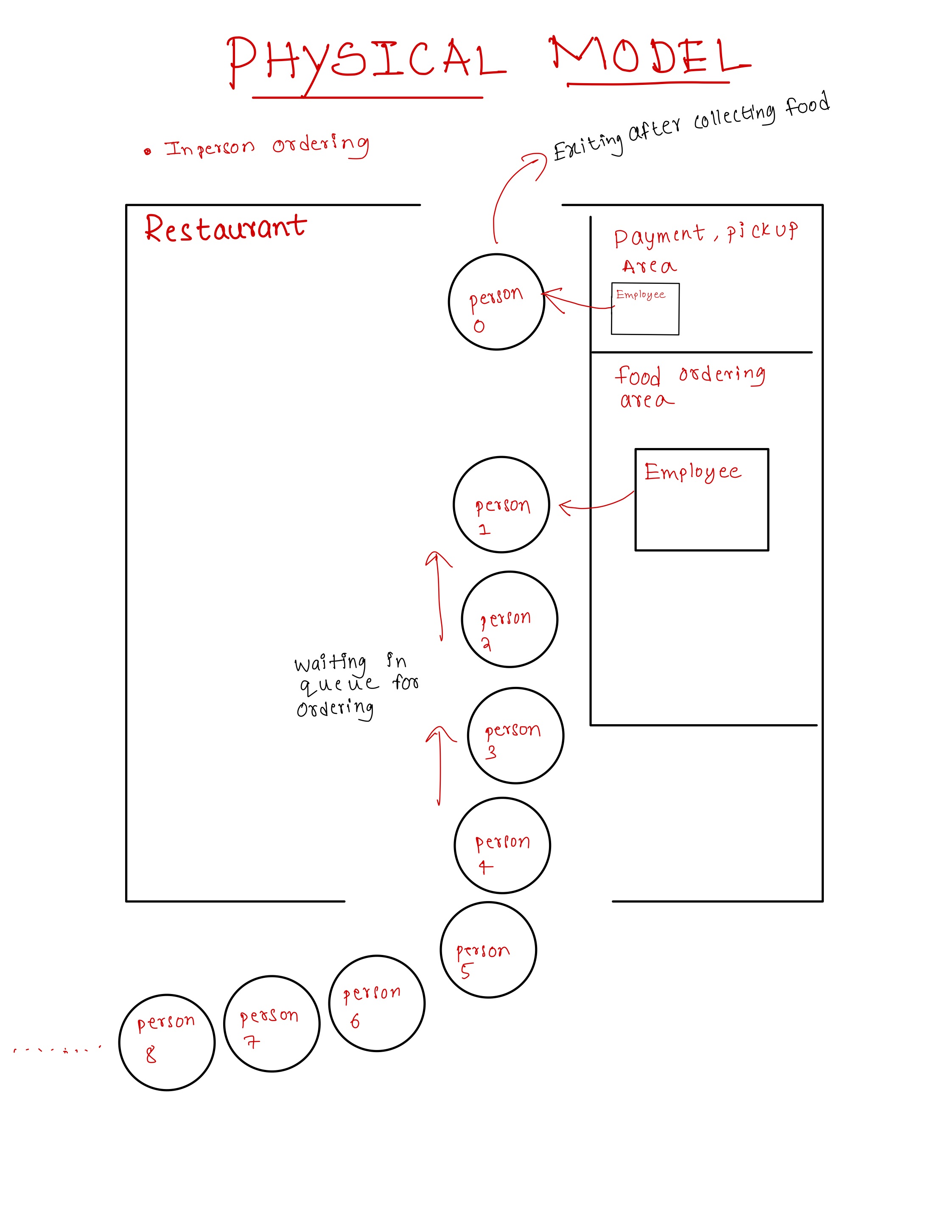
Physical Model
A physical model represents the physical environment and interactions, focusing on how users interact with spaces and tools.
Affinity Diagrams
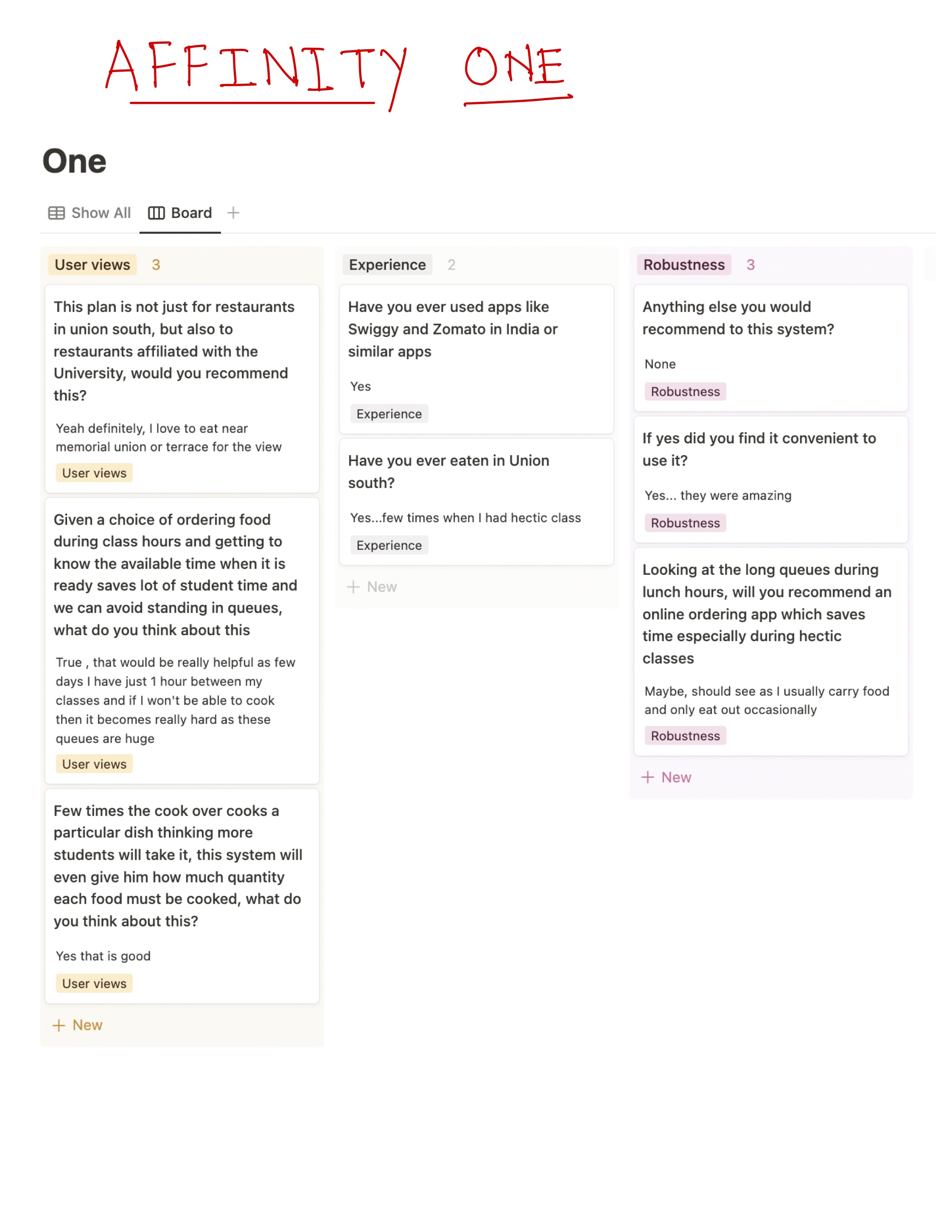
Affinity Diagram One
Aishwarya’s diagram focuses on her vegetarian preferences, desire to skip queues, and use of food apps for convenience.
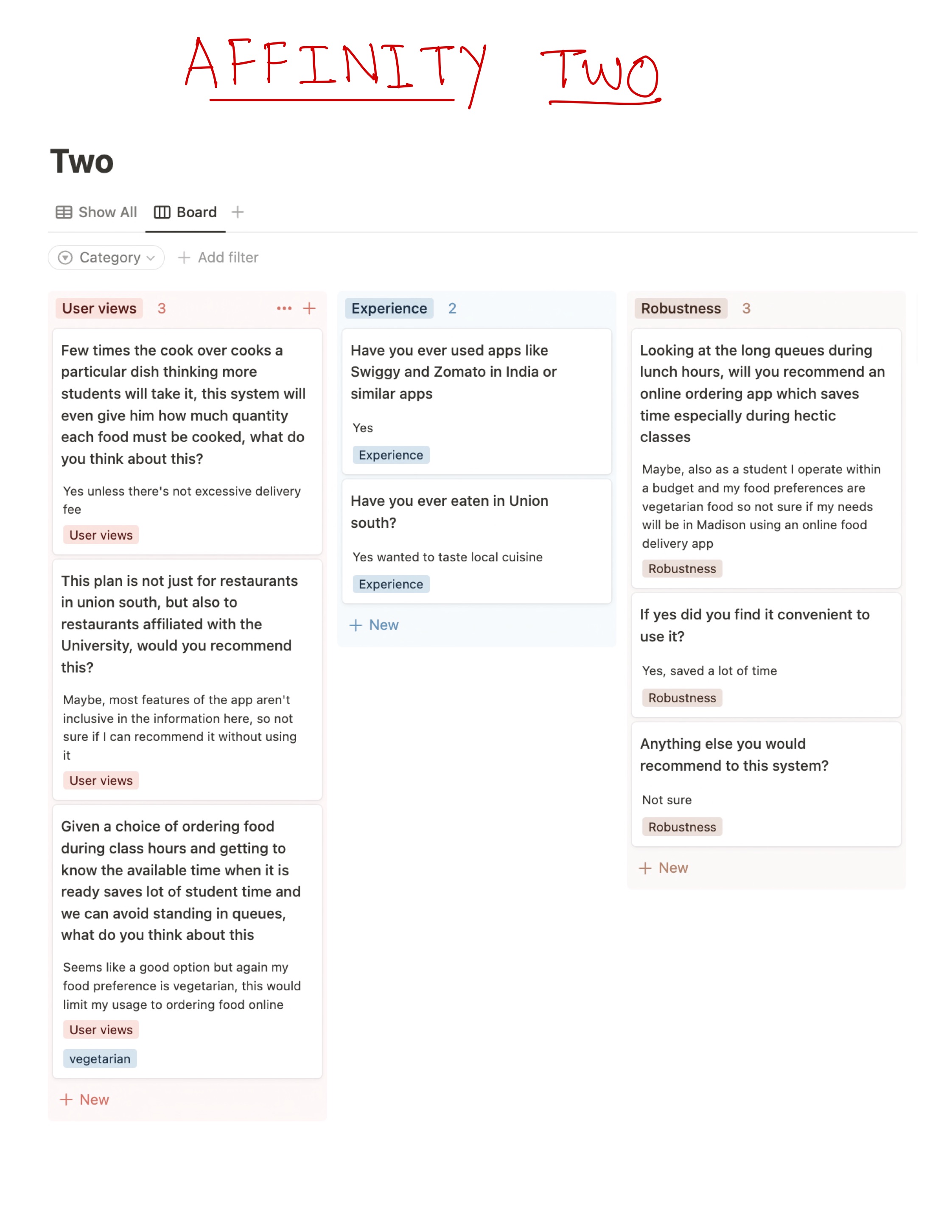
Affinity Diagram Two
Helen’s diagram highlights her time management needs, occasional use of food apps, and interest in campus restaurant options.
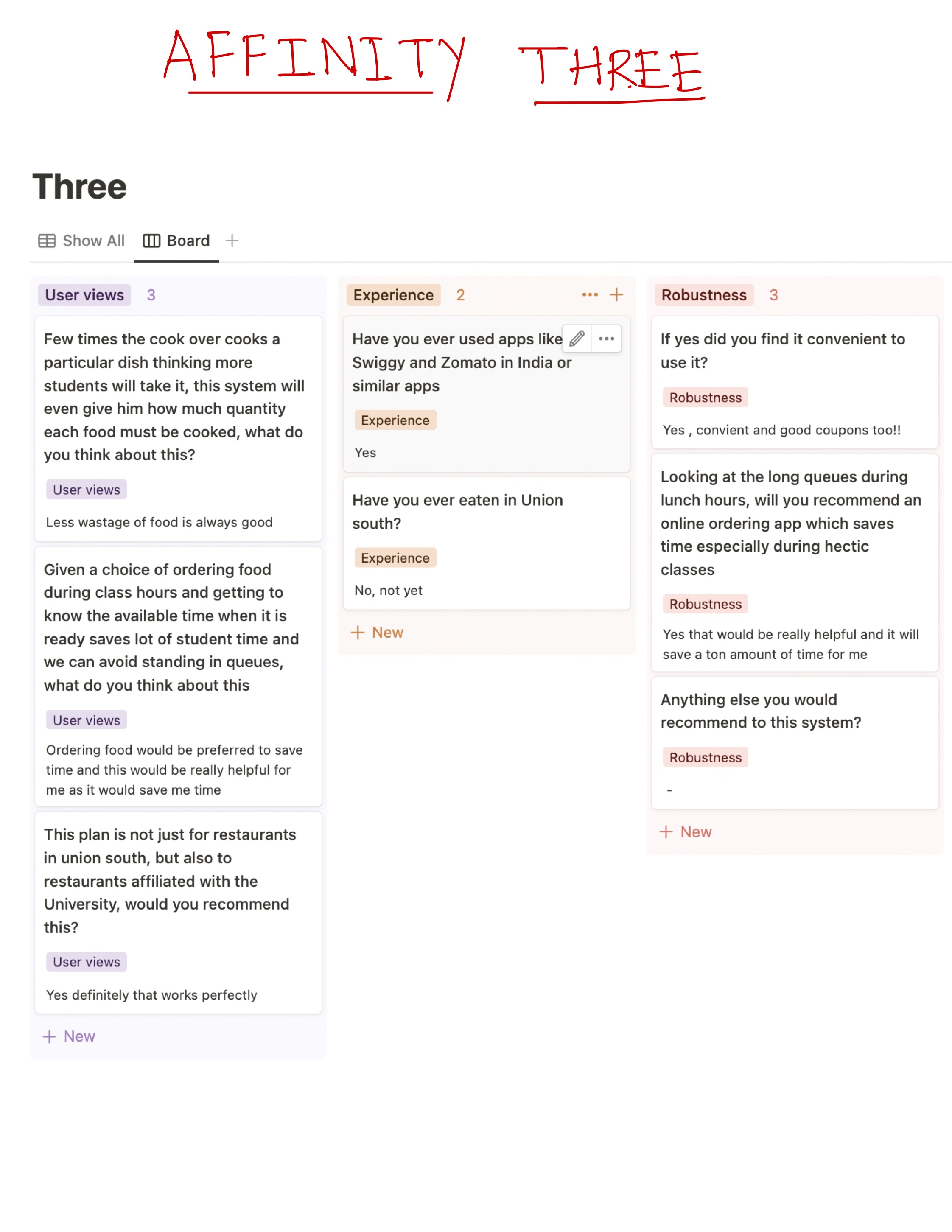
Affinity Diagram Three
Sourabh’s diagram focuses on his frequent use of food apps, preference for lightweight apps, and request for delivery services.
Ideation
When designing an online food ordering app, several key design ideas can support the interactions identified in the app. These ideas focus on creating an intuitive interface, clear navigation, and features that make the ordering process as seamless and convenient as possible.
Intuitive and User-friendly Interface
One key idea is to make the app's interface as intuitive and user-friendly as possible. This can include:
- Using clear and easy-to-understand language throughout the app.
- Incorporating visual design elements, such as arrows or highlights, to guide users through the ordering process.
- Including clear calls to action to help users understand the next step in the ordering process.
Clear and Concise Navigation
Another key design idea is to make the app's navigation as clear and concise as possible. This can be achieved by:
- Using simple and intuitive navigation menus for easy access to different sections of the app.
- Providing clear and easy-to-understand labels for each menu item.
- Using a tabbed interface to allow users to easily switch between different sections, such as the Menu, Order, and Account information.
Seamless and Convenient Ordering Process
The app can incorporate features that make the ordering process as seamless and convenient as possible, such as:
- User profiles where customers can save their favorite items and payment information for faster future orders.
- Real-time order tracking to keep users informed about the status of their orders.
- Notifications and updates to ensure users know when their orders are ready for pickup.
Overall, the design ideas for an online food ordering app should focus on creating an intuitive and user-friendly interface, clear and concise navigation, and the incorporation of features that make the ordering process seamless and convenient. By incorporating these ideas, the app can provide a positive and enjoyable experience for users, making the process of ordering food online quick and easy.
Prototyping
In developing a video scenario for an online food ordering app, we would begin by creating personas and vignettes that represent the app's target users. These personas and vignettes would be based on market research and user testing, and would provide a detailed understanding of the users' needs, goals, and behaviors. For example, one person could be a college student who is looking for a convenient way to order food on a budget.
Once the personas and vignettes are developed, we would then create a script and storyboards for the video scenario. The script would outline the key scenes and interactions in the video, while the storyboards would provide visual representations of each scene, showing how the app would be used and highlighting its key features and benefits. For example, the script and storyboards we showed how convenient it would be for a student to skip queues by ordering the food through the app and coming to the restaurant at the time of delivery, this saves an insane amount of time.
The final video would showcase the app's key features and benefits, and provide a realistic and engaging depiction of how the app could be used in the real world.
Overall, the development of a video scenario for an online food ordering app would involve creating personas and vignettes, developing a script and storyboards, and working with a video production team to bring the scenario to life. By using this process, the video scenario can provide a realistic and engaging depiction of how the app could be used, and help to showcase its key features and benefits to potential users.
Watch the Video Prototype
Final Design
In this section, we describe the final design, illustrating the prototype with various scenarios to showcase the app's user experience in real-life situations.
Scenario One: Akarsh Avoids the Long Line
Akarsh was feeling hungry while studying for an important exam, so he decided to take a break and go to the nearest restaurant to grab a bite to eat. When he arrived, he saw that there was a long line at the restaurant, and it was moving very slowly. Not wanting to waste any more time, Akarsh pulled out his phone and used an application to order his food. He carefully looked through the menu and added his chosen items to his cart, selecting a pickup time that would work best for him. Once he had placed his order, Akarsh returned to studying. When it was time to pick up his food, he quickly retrieved it from the restaurant and returned to his studies without any further delay. Akarsh was glad that he was able to use the app to avoid wasting more time and was able to get back to studying without any delays.
Scenario Two: Akarsh Avoids the Bad Weather
Akarsh is a student who is currently focusing on his studies in the library. He is feeling hungry, so he plans to take a break and go outside to grab some food. However, when he looks outside, he sees that it is snowing heavily. Not wanting to get wet and cold, Akarsh decides to use a food delivery app to place an order instead. He browses the app for restaurants that are on and off campus, and carefully considers all of the options before choosing a dish. The restaurant receives the order and starts preparing the food, ensuring that it will be delivered to Akarsh in a timely manner. Thanks to the convenience of the food delivery app, Akarsh is able to avoid the bad weather and still enjoy a delicious meal. He is happy with his decision and continues to focus on his studies in the library, feeling satisfied and content.
Scenario Three: Akarsh Bypasses the Line
Akarsh is a busy student who often uses a food delivery app to order food for pickup. One day, he wants to pick up food for the next morning, so he places an order on the app as soon as the restaurant opens. Akarsh selects a pickup time that is convenient for him and confirms the order. The next morning, when he arrives at the restaurant, he sees that there is a long line of people waiting to order food. However, because he has already placed his order, Akarsh is able to bypass the line and quickly retrieve his food. He is grateful for the convenience provided by the food delivery app and is able to enjoy a delicious meal without wasting any time waiting in line.
Conclusion
The "Order It" project emphasized the importance of understanding user behavior, needs, and challenges through comprehensive user research. By conducting ethnographic studies, interviews, and focus groups, we were able to gain valuable insights into how students interact with food services on campus, and how a digital solution could improve their experience.
The research informed the design and development of a user-centered platform that not only streamlines food ordering but also addresses the specific pain points encountered by students and restaurants alike. The iterative process of ideation, prototyping, and user testing ensured that our final product was both functional and intuitive.
Thank you for taking the time to explore this research project. To dive deeper into the methodology, detailed data, and findings, please visit my GitHub repository, where you’ll find additional resources such as field notes, research slides, and design iterations.